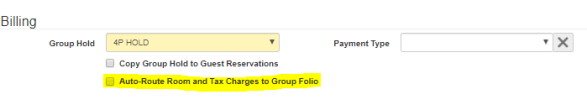How to Route Room & Tax Charges to Group folio
-
When creating your new group, scroll to be billing portion of the group information
-
Select the check box for Auto-Route Room and Tax Charges to Group Folio
-
This will automatically apply Charge Routing to the pickup reservations, so Room & Tax charges will be on the group folio
-
This option must be selected before any pickups are added to the group
-
Selecting this option after pickups exist will not apply the routing to the existing reservations
-
Unchecking this option will not remove charge routing from pickups
-